Avanan Email Protection
Configuring an integration to Avanan Email Protection
See Splunk HEC Plugin configuration on the Fluency Interface.
Configure in Fluency
As the Application (shortname) field is to become a part of the data JSON record, it is suggested to used the following value for this product:
Application (shortname)
avanan
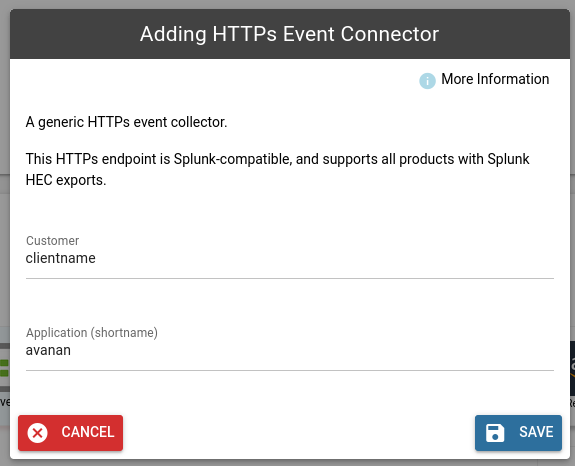
Select the HEC integration endpoint from the list on the right side of the page, in the Event Collectors section. Choose the gear icon to view/configure the connector.
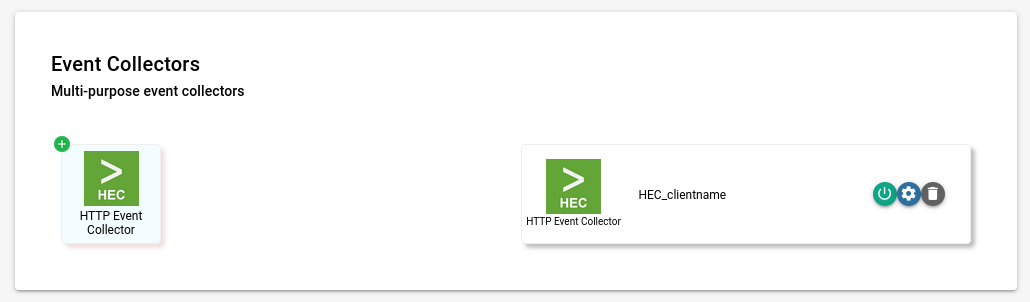
On the following page, Token and Webhook URL are displayed:
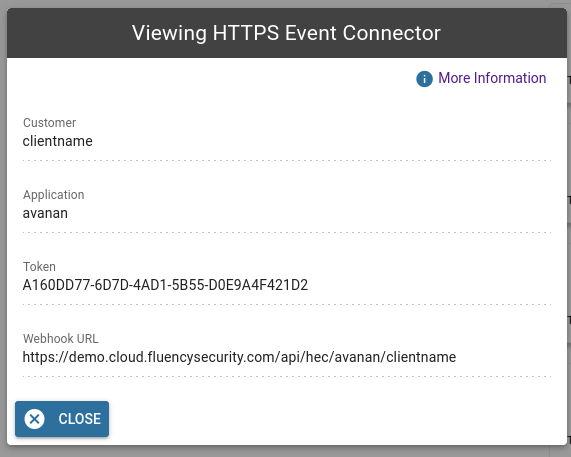
Configure in Avanan
To configure SIEM integration from the Avanan Portal:
Go to Config > Security Engines > SIEM Integration.
Under SIEM Integration click Configure.
Select Splunk HTTP Event Collector (HEC) as the Transport method.
- Uses the values obtained from Fluency for the HTTP Event Collector Host/URI
- Same for the HTTP Event Collector Token
- The Indexer acknowledgment and Splunk Index options can be ignored.
Select the required Log Format.
- JSON is preferred
Click Save.
See the vendor's documentation for Splunk for more details.
Page last updated: 2023 Oct 26