Okta
Okta support
Login to okta as admin, go to "Security" => "API", Click "Create Token". Give a name to the token. Click "Create Token".

Copy the "Token Value" for configuring a plugin in Fluency later.
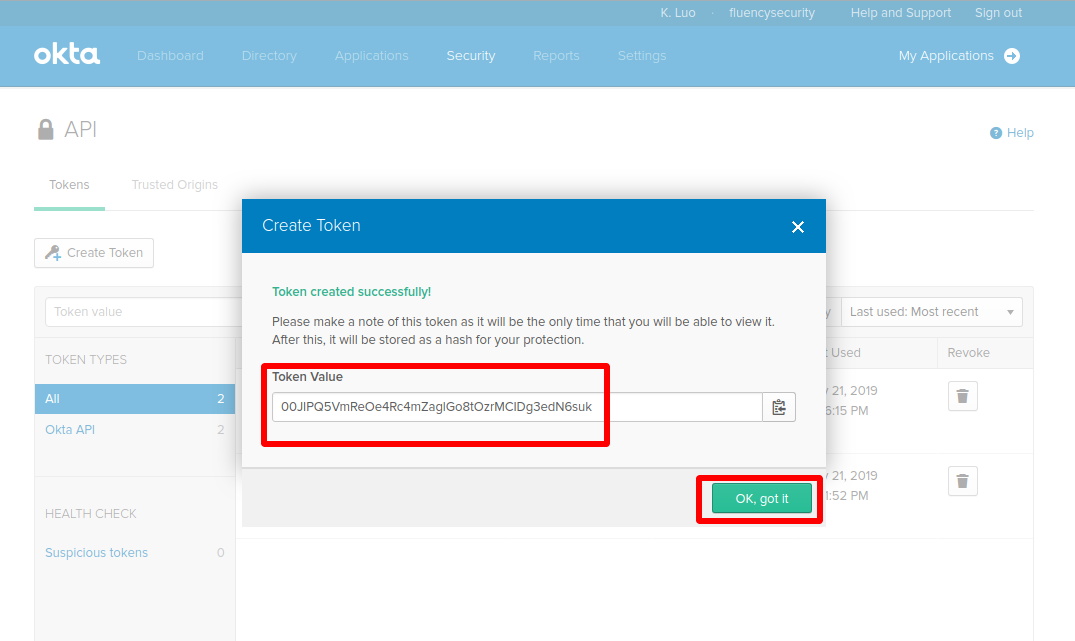
The feed could be disabled/enabled/deleted at any time. You may simply remove the generated token in okta admin page in case you want to uninstall it.
Fluency: Configuring a Okta Plugin
Login to the Fluency Cloud portal: https://(companyname).cloud.fluencysecurity.com.
Open the dropdown menu and choose the Cloud Integrations option under the Data Ingress section.
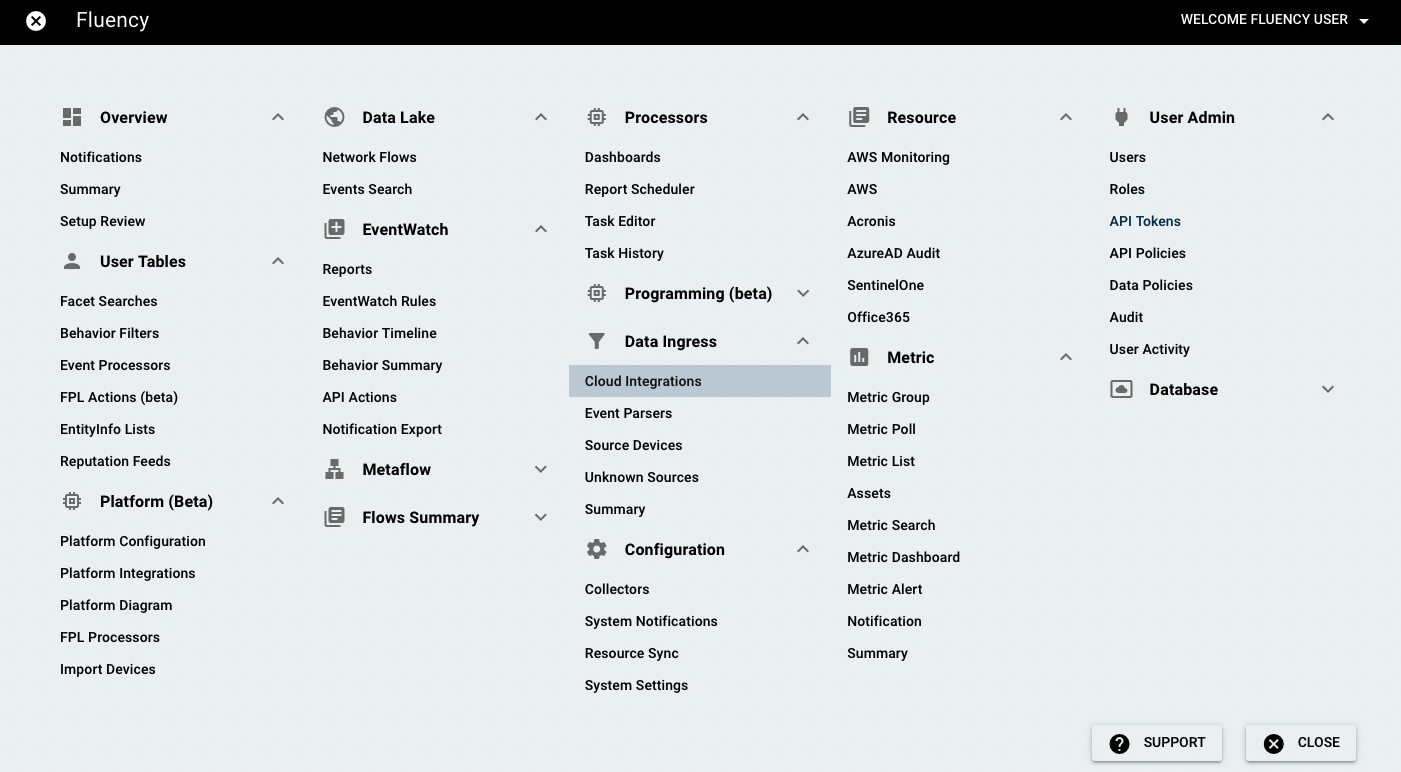
On the following page, navigate to the Business Cloud Tools section.
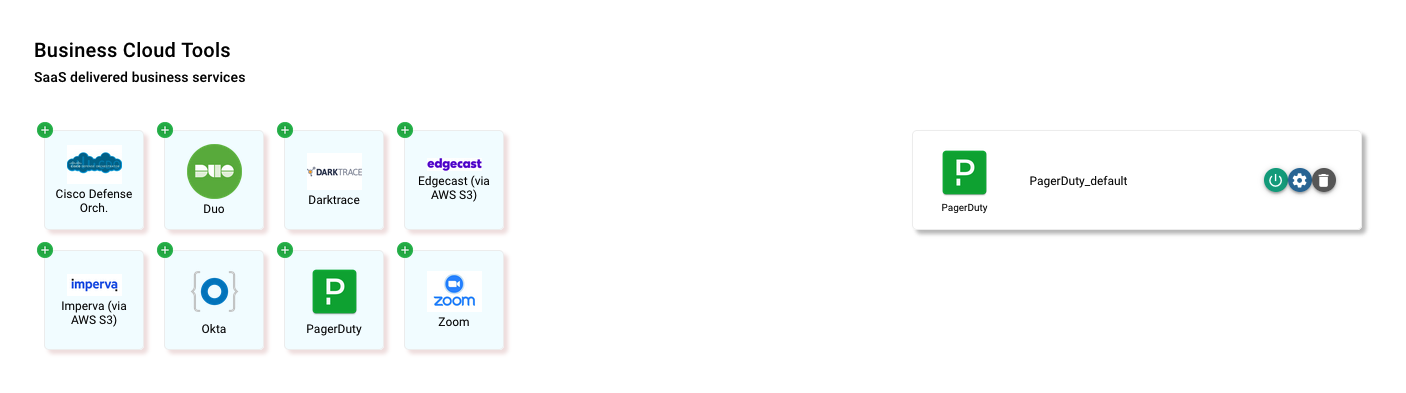
To Add an integration, choose the "Okta" icon from the group on the left side of the page to create a new integration endpoint.

Fill in the domain and token ("Token Value" from the previous section), click "SAVE" to save the import. Once saved, you'll see the connector on the right side of the page. Click the gear icon to edit/view/configure it.
Page last updated: 2023 Aug 08