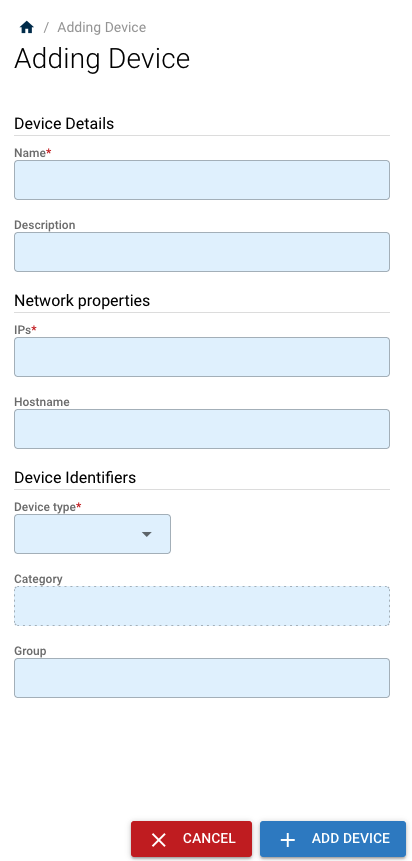Imported Devices
This page lists the import devices. There is a sidebar in the left where you can choose certain citeria to confine the search.
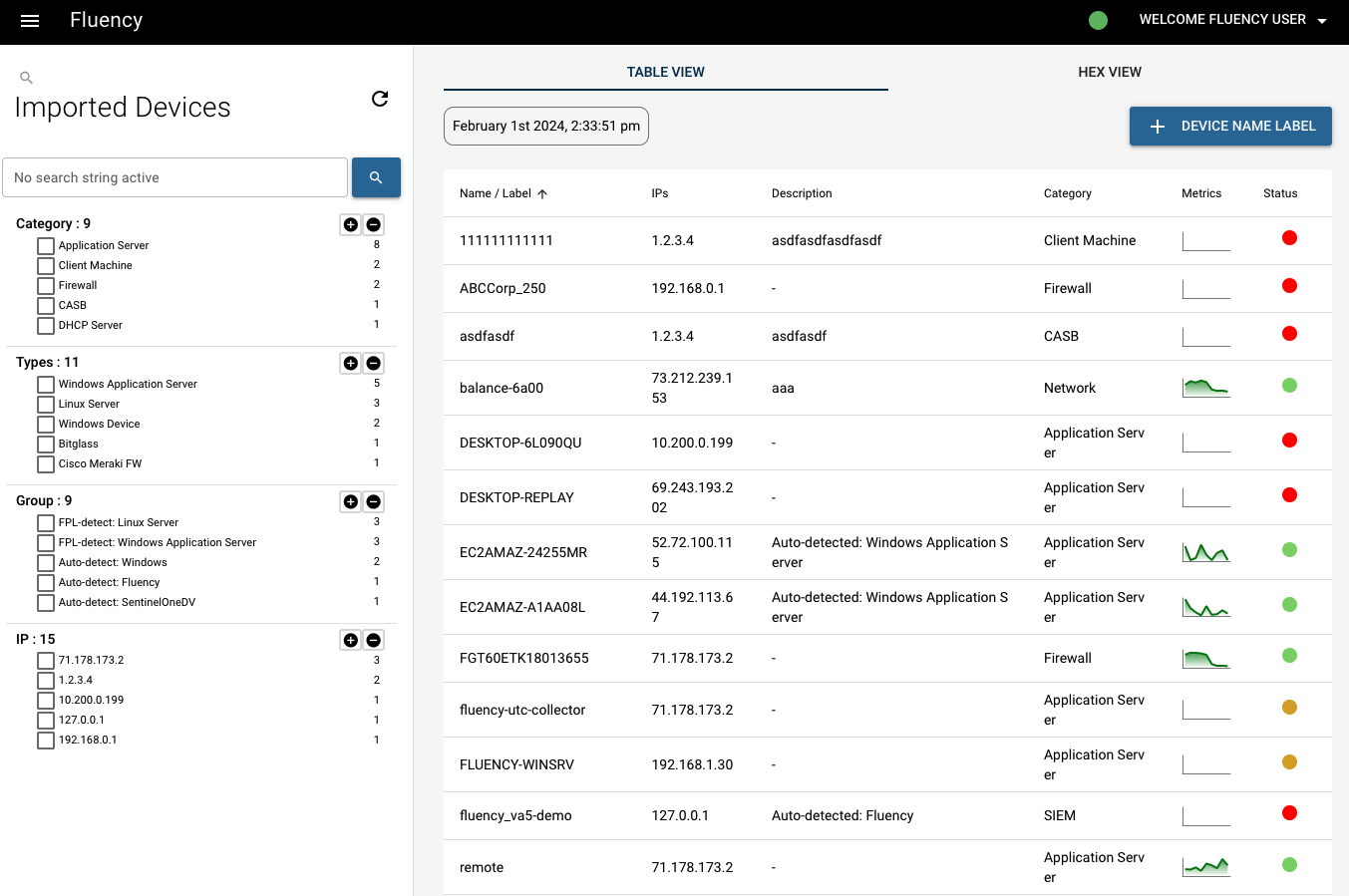
In the right, there are 2 tabs providing two types of view of import devices. In the first tab, "table view", import devices and some of related information are listed. Click one device, and its detailed information will show up in the left.
Taking "balance-6a00" as example:
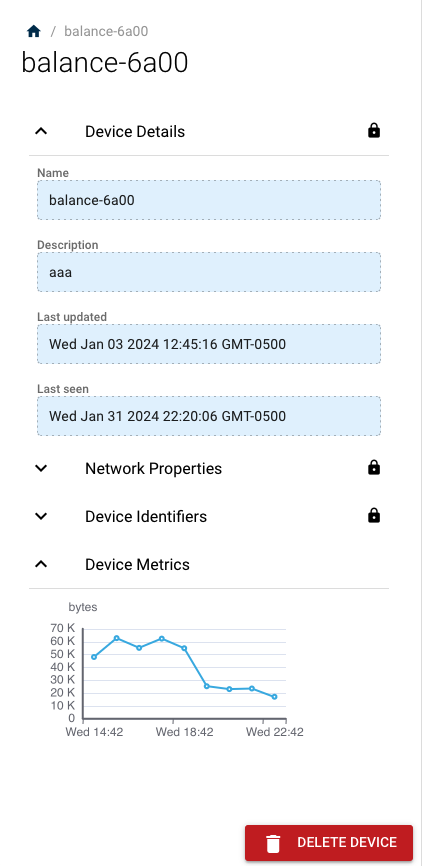
Edit it after clicking the “lock” icon。
The second tab, "Hex view", provides a view sorted by the total bytes of the import devices.
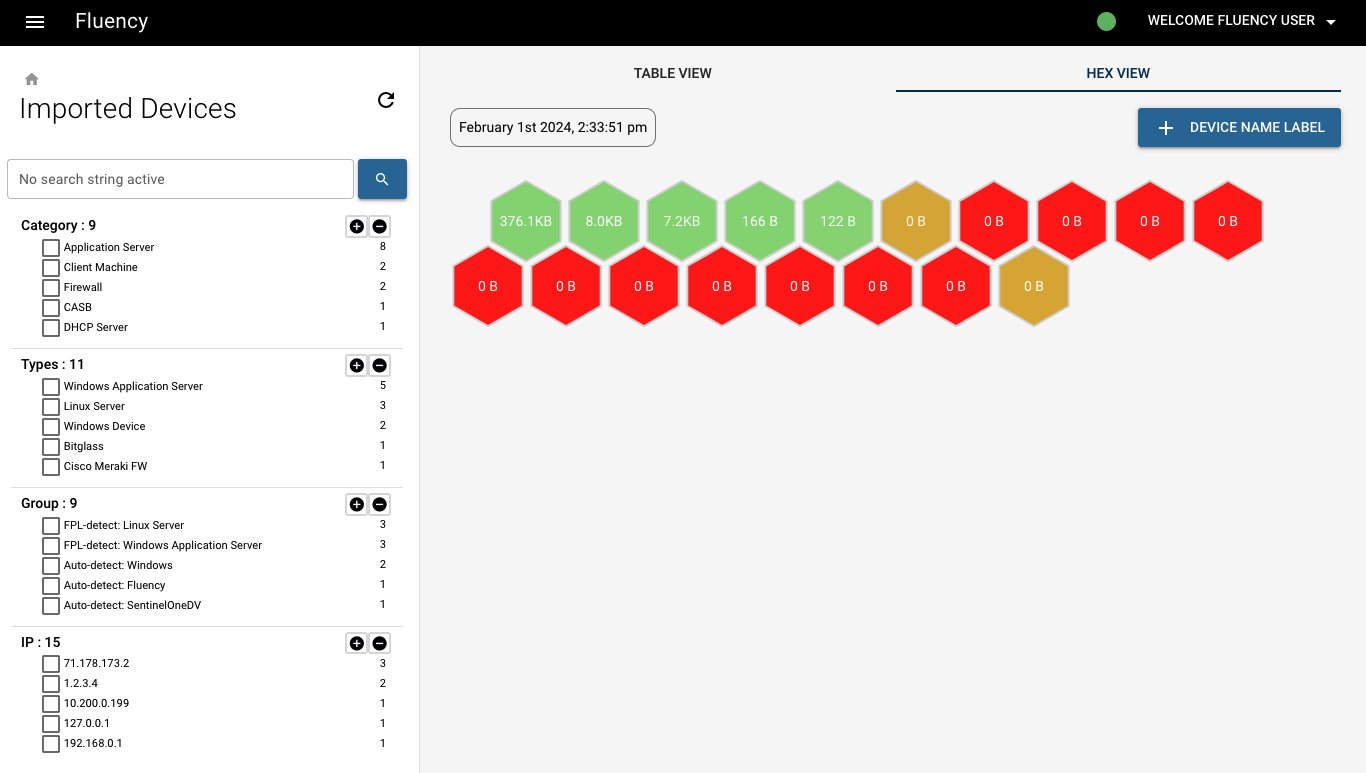
In both tabs, green, yellow and red color mean "active (in the last 24h)","active (earlier than 24h)" and "inactive", respectively.
There is a "+" button in the top right corner of both tabs, allowing you to add new devices. The adding page will show up in the left after clicking the button.