History
Basic information of each task, including Task ID, Name, Description, State, Time of Creation are given on this page.
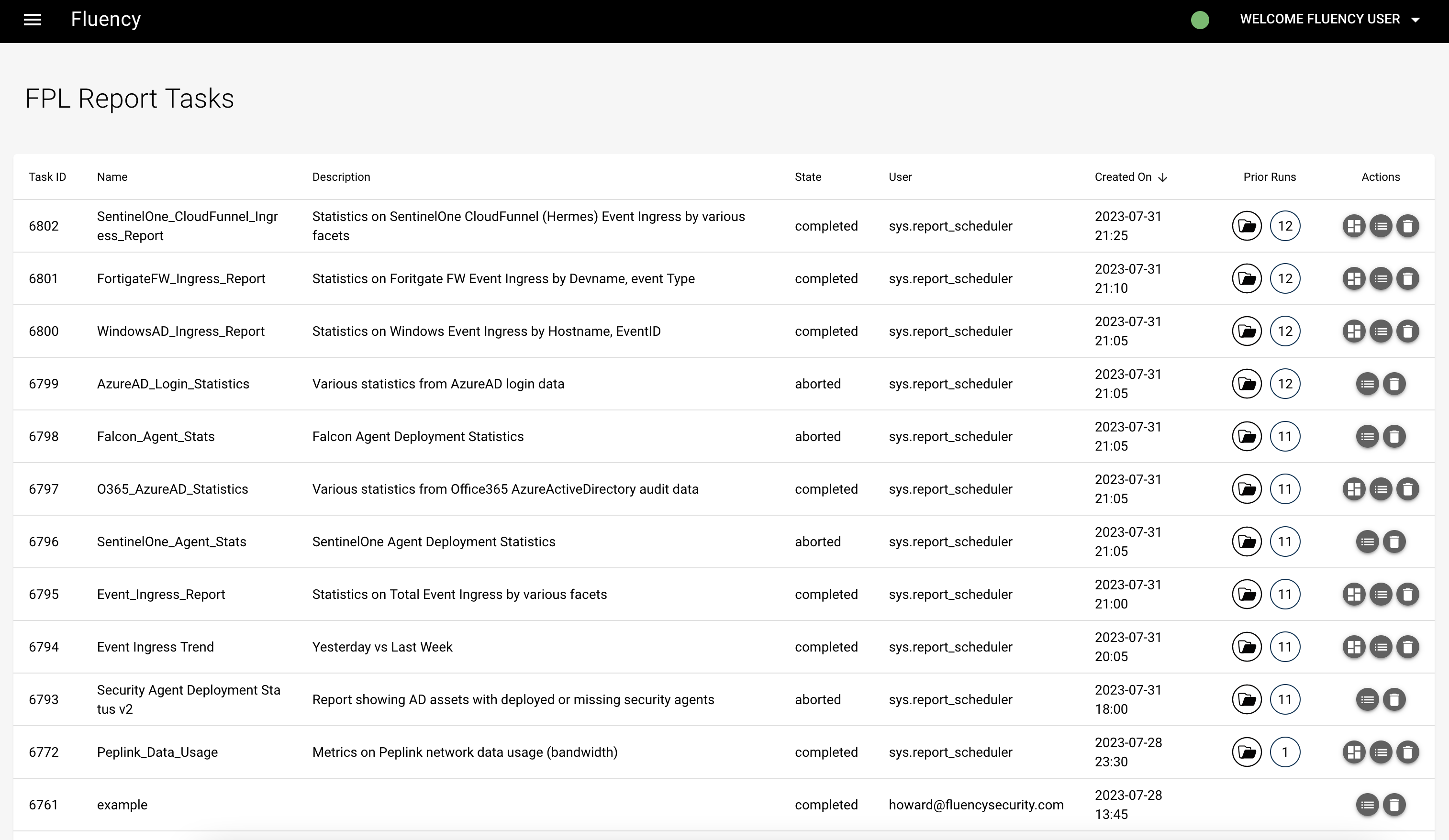
This Task History page looks similar as Report Scheduler, but the difference between the two pages is: This Task History page presents all the FPL report tasks. Some of them are chosen to be further configured and published as a graphical report, which are shown on the Report Scheduler page, while others are not.
The tasks which have a "folder" icon and a number (for the following example, it's "12") in the column "Prior Runs" are those who have been published and scheduled before (in other words, you can find them on the Report Scheduler page). Click the "folder" icon, you can see the history of all the prior run.
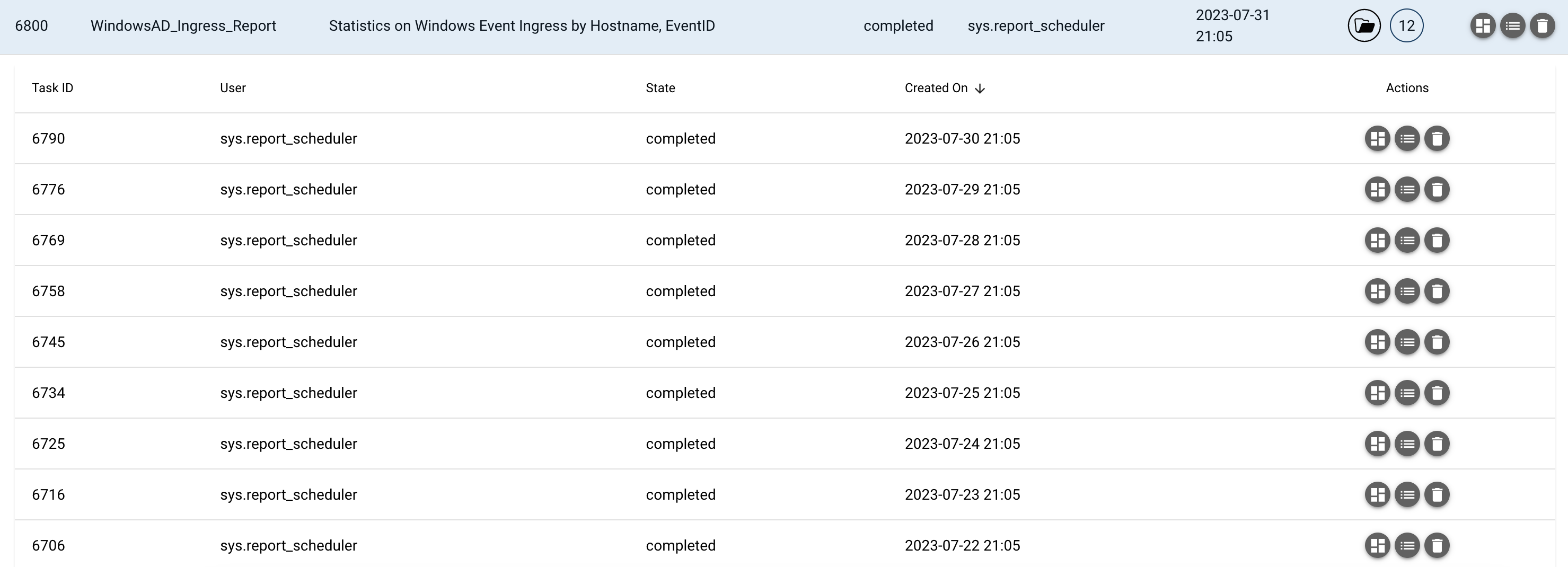
Click the "result" icon, you'll see the resule page of a task. This result page is the same as the one through the Report Scheduler page
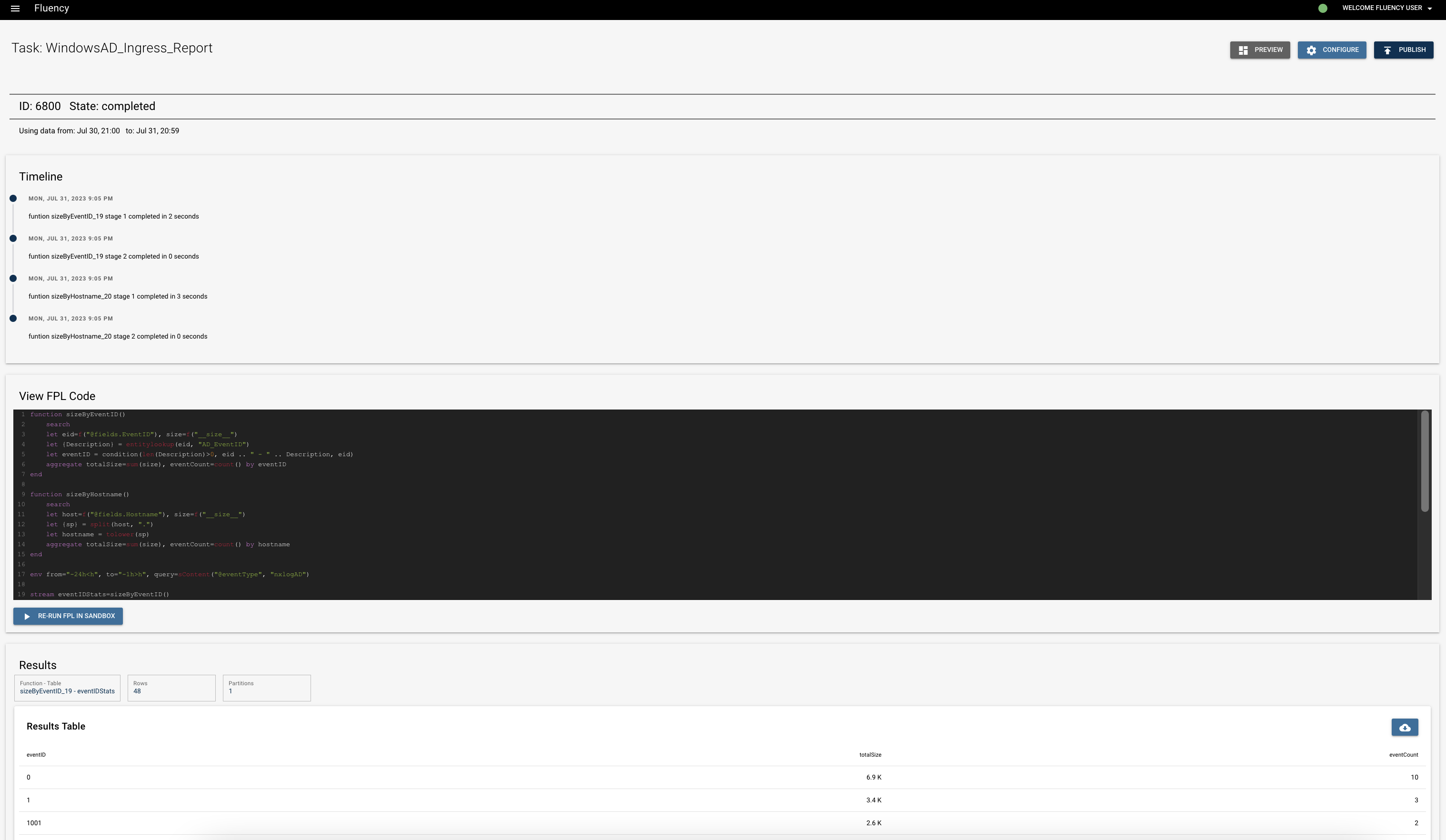
Some tasks have the option of "Dashboard" if the report is previously configured. Click the "Dashboard" icon (first icon unber in the column of "Action") to preview it.
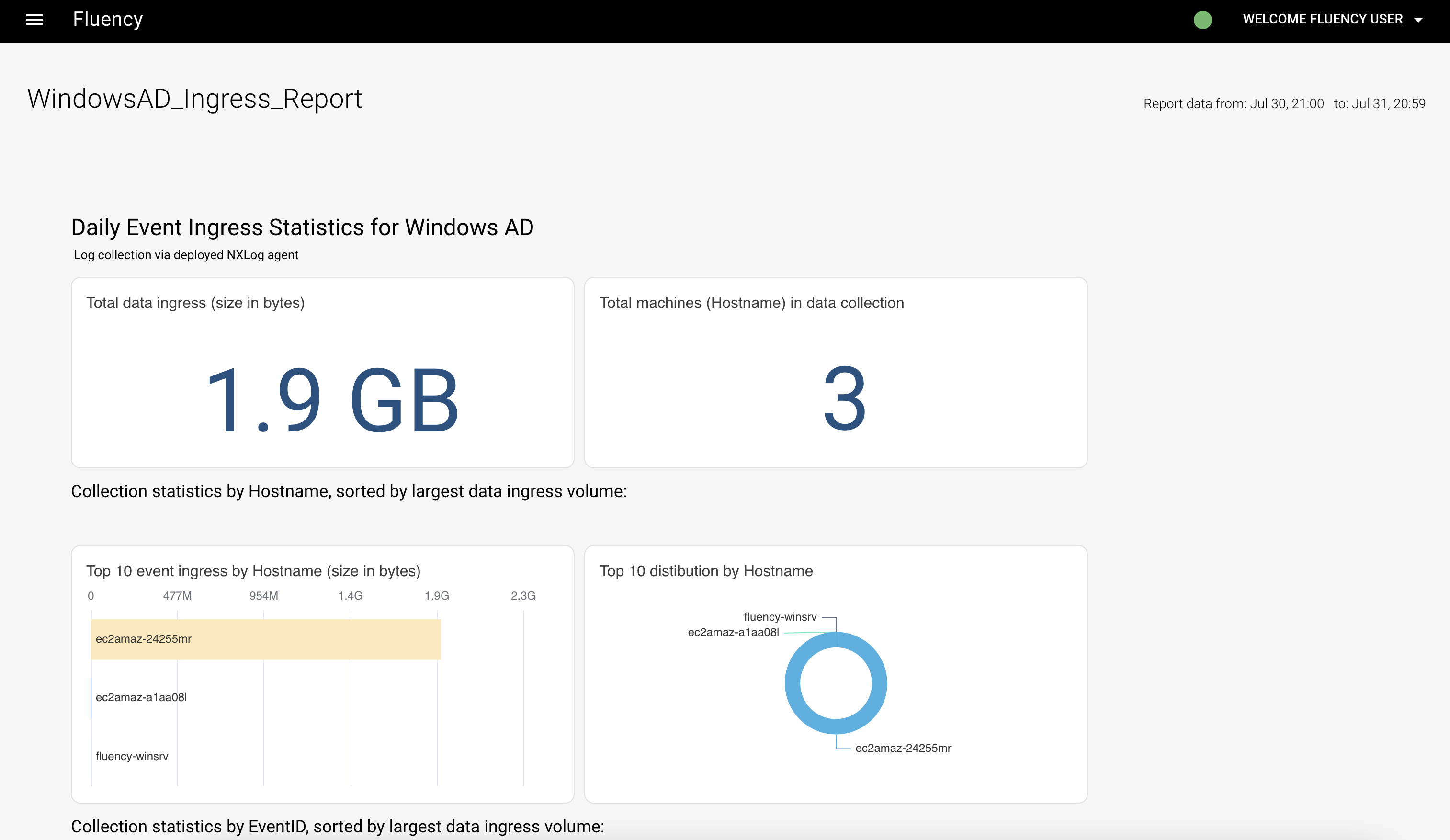
Page last updated: 2023 Aug 02 07:17:52 EDT