Resource Release / Sync Deployment (for MSSP partners)
Release Management
Fluency uses an integration with GitHub to manage and sync / deploy resources to existing client instances. This functionality is provided for use by Fluency's MSSP partners, to facilitate resource deployments to multiple client sites.
Each Fluency instance can be configured to sync resources with one or more GitHub repositories. By default, Fluency's own content repository is configured:
/etc/repos/Fluency.json
{
"name": "Fluency",
"token":"<github access token>",
"owner": "SecurityDo (<account/company name>)",
"repo":"Scripts (<repository name>)",
"branch":"master (<branch name>)"
}
Additional repositories can be added with a new file placed in the same directory, on the server-side.
NOTE: For MSSPs looking to add their own repository(s), please contact Fluency Support to deploy the additional configuration file(s) to all of their client instances.
GitHub Repository
An additional GitHub repository can be added. Normally, this repository is owned by the MSSP.
1) Create a repository on GitHub.com
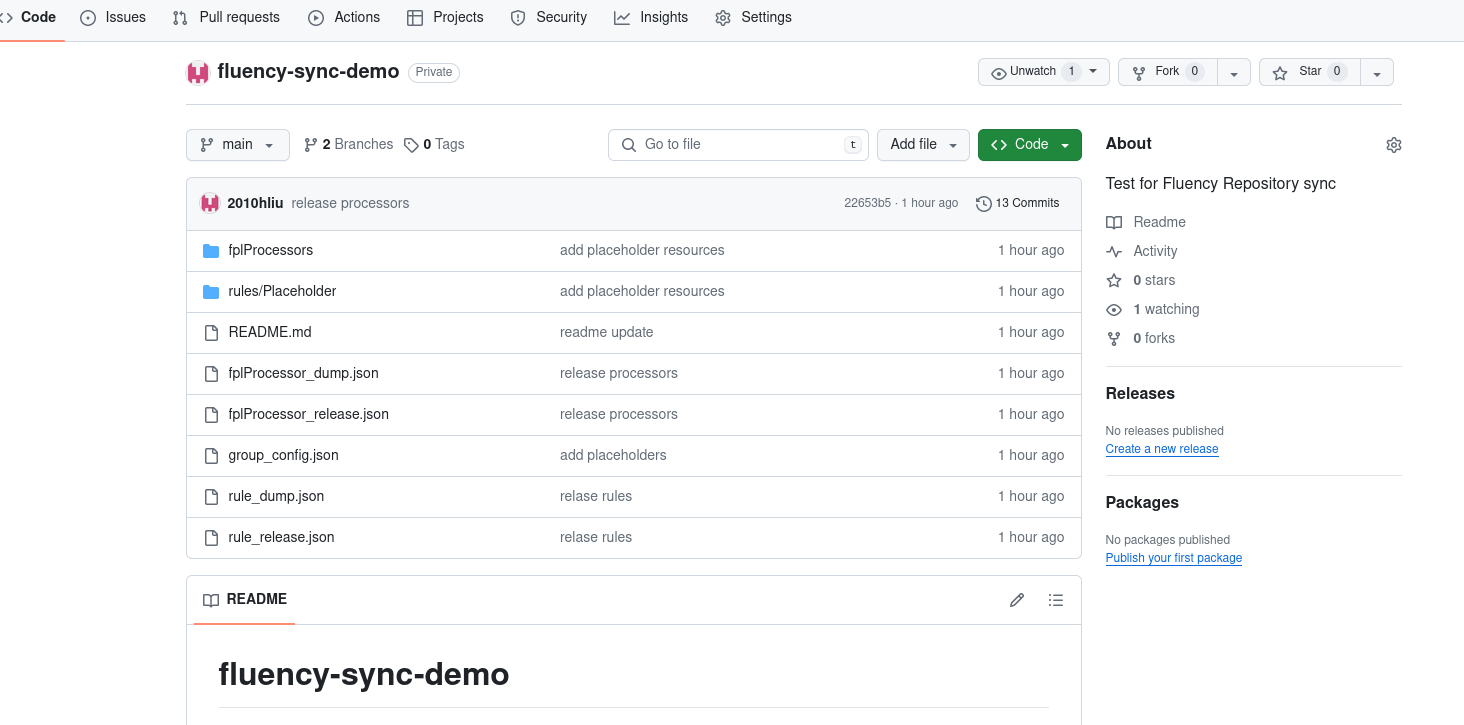
Fluency will access this repository via a GitHub user's personal access token.
2) Create Personal access token for the user
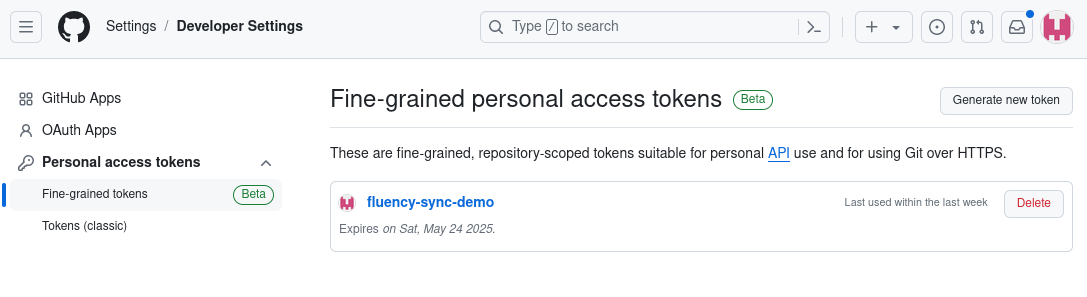
3) Allow the github user (access token) to access the repository (Read access)
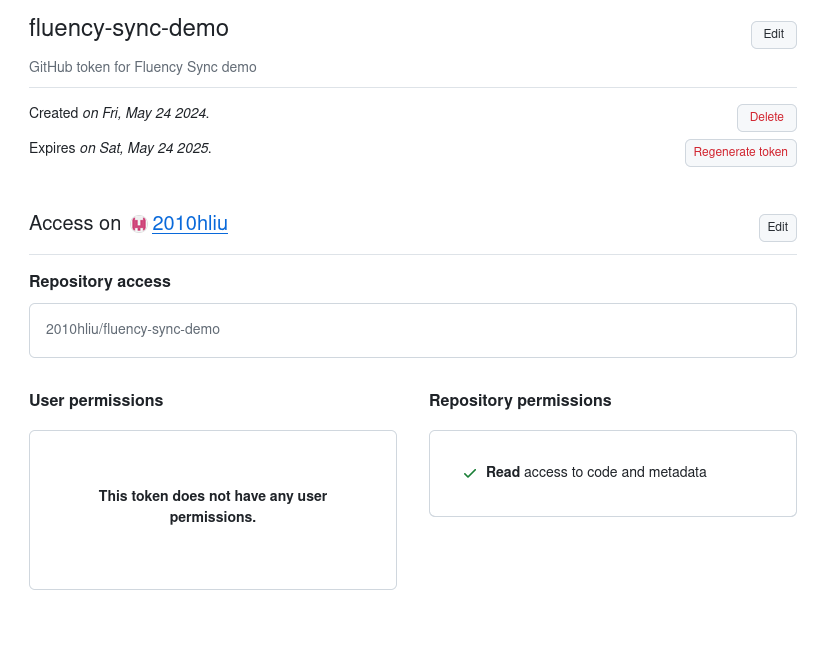
Repository structure
The repository expects, at a minimum, the group_config.json file. Each resource type is located in its corresponding folder. The sync_cli will create the correct sub-folders, as long as the main resource folder exists.
- /
EntityInfos/
Filters/
fplProcessors/
rules/
group_config.json
...
NOTE: The resoure_dump.json and resource_release.json files are automatically generated by the sync_cli tool. These files are the release manifest files, and should be commited to the repository whenever they are modified.
Contact Fluency Support
Provide the following information to Fluency Support to create and deploy the repository file to client instances.
- MSSP Name (short name)
- GitHub Account / repository owner name
- GitHub Repository name
- GitHub branch (normally master, or main)
- GitHub access token, for user with access to repository
Command Line Tool
Fluency provides a command line tool (CLI) to assist with managing the content of the repository, and to facilitate the creation of release manifest files. This tool can be run on a Linux instance, such as any x86 based RHEL variants. (This tool was developed and tested on CentOS, but other Linux variants may also work.)
Additionally, the CLI also makes use of Fluency APIs to copy/download specific resources from an existing Fluency site.
To setup the CLI environment:
1) Create a Linux machine / instance
- this instance will run 'git' and the binary CLI tool via command line
- ensure that "git" can be installed on this machine (likely via "yum/dnf")
2) Download CLI tool
Configuration File
3) Create the tool configuration file, in /etc/account_config.json ('root' user or 'sudo' may be required for this operation)
/etc/account_config.json
{
"idOffset": 50000,
"accounts":[
{
"name":"mssptestsite",
"url": "https://mssptestsite.app.fluencyplatform.com",
"token": "f032261b-68e0-47ff-4d3f-a55bac9db3ff"
},
...
{
"name":"mssptestsite2",
"url": "https://mssptestsite2.cloud.fluencysecurity.com",
"token": "9fedf0e6-c479-4c29-4eb0-55a437c9d306"
}
]
}
NOTE: Contact Fluency Support to request an Offset ID (idOffset). This offset value is used to ensure resource ID's between different MSSP partners and Fluency's own resources do not conflict.
4) Designate one (or more) site(s) as the "test" or "origin" site(s), for example:
mssptestsite
NOTE: this should be an existing Fluency site currently managed by the MSSP.
5) Obtain an API token from the designated site(s), via the Fluency Web Interface.
https://mssptestsite.app.fluencyplatform.com
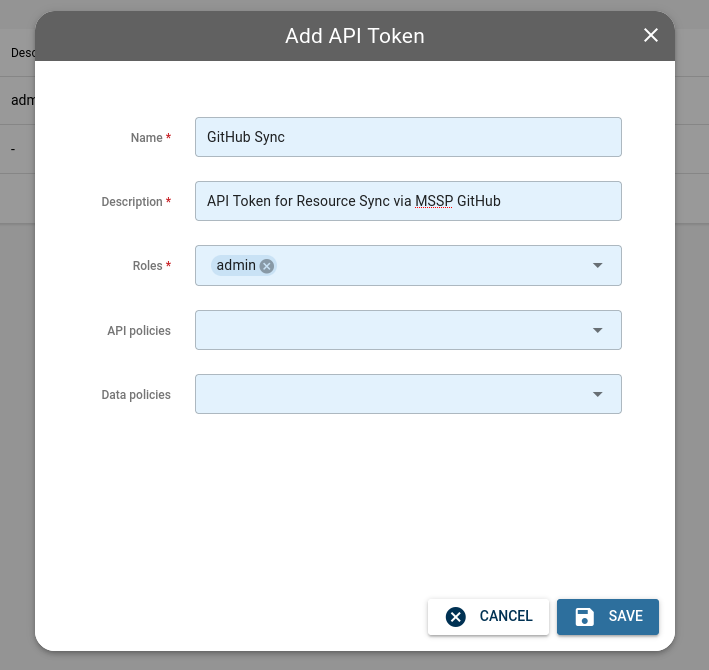
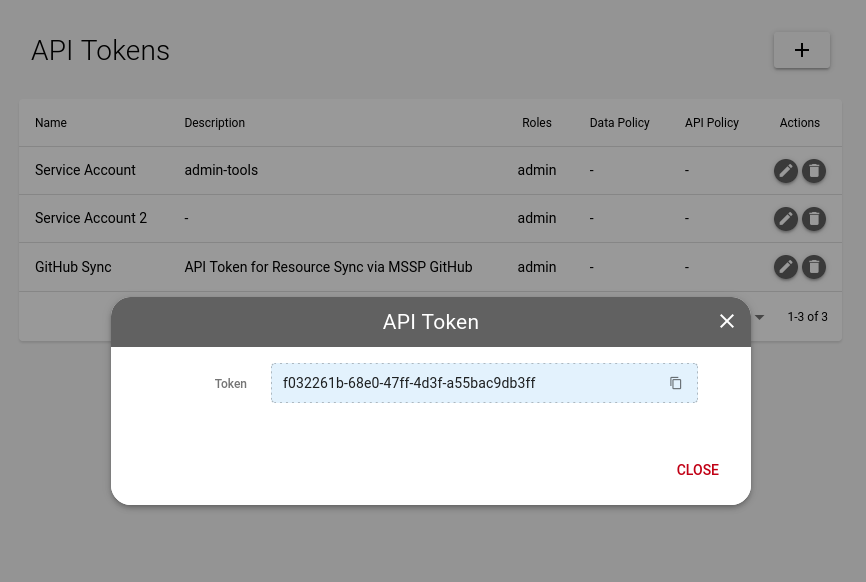
For the /etc/account_config.json file, these three items above consitute one entry in the accounts array:
"accounts":[
...
{
"name":"mssptestsite",
"url": "https://mssptestsite.app.fluencyplatform.com",
"token": "f032261b-68e0-47ff-4d3f-a55bac9db3ff"
},
...
]
Workflow
The MSSP will create/test/deploy resources on this (these) designated sites initially. The CLI tool will then connect to these sites to download a copy of the resources to the local Linux machine.
Using "git", add and commit these files to the repository.
Using the CLI tool, generate the release manifest file.
Using "git", add and commit the release manifest files to the repository
Using "git", push the changes to the remote origin.
Within one hour, all connected Fluency instances should receive the updated manifest files, and will download the newly made resource changes.
Use-Case Example
Example GitHub repository:
https://github.com/2010hliu/fluency-sync-demo
TBD, work in progress