Managing API Access
Login to the Fluency Cloud portal: https://(companyname).cloud.fluencysecurity.com.
Open the Main Menu from the upper left-hand corner and choose the API Tokens option under the User Admin section.
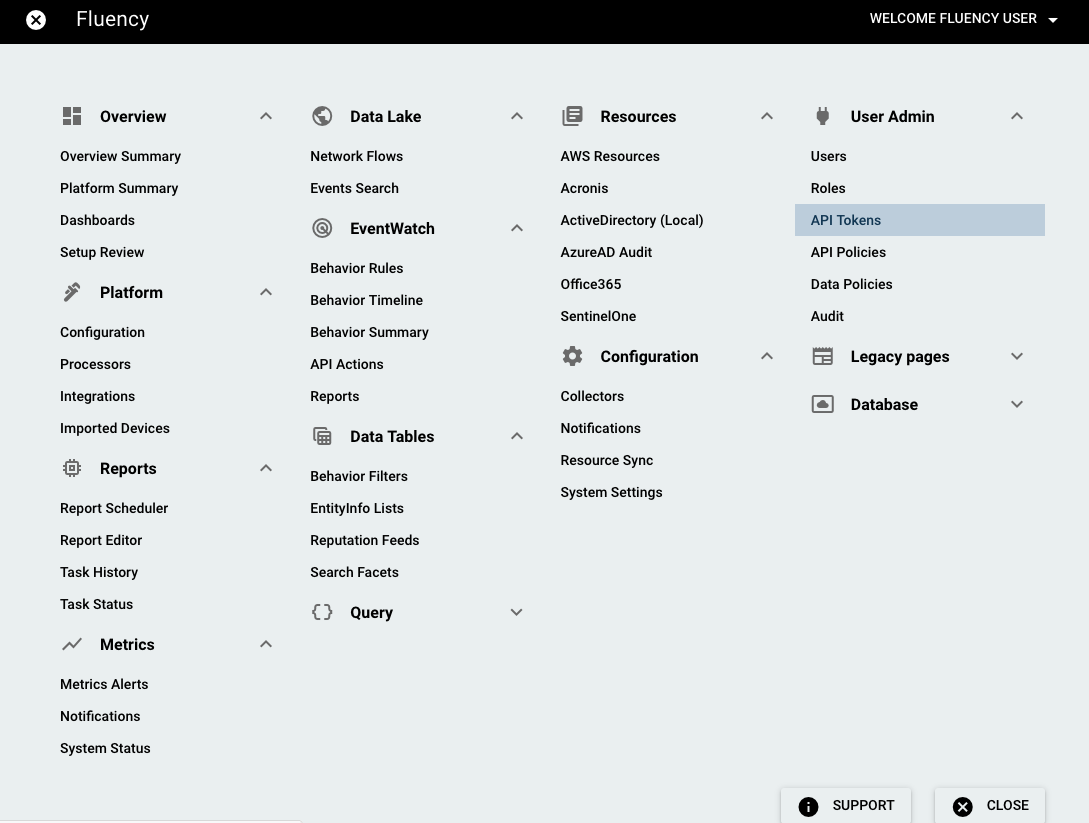
On the following page, you'll see all the API tokens displayed.
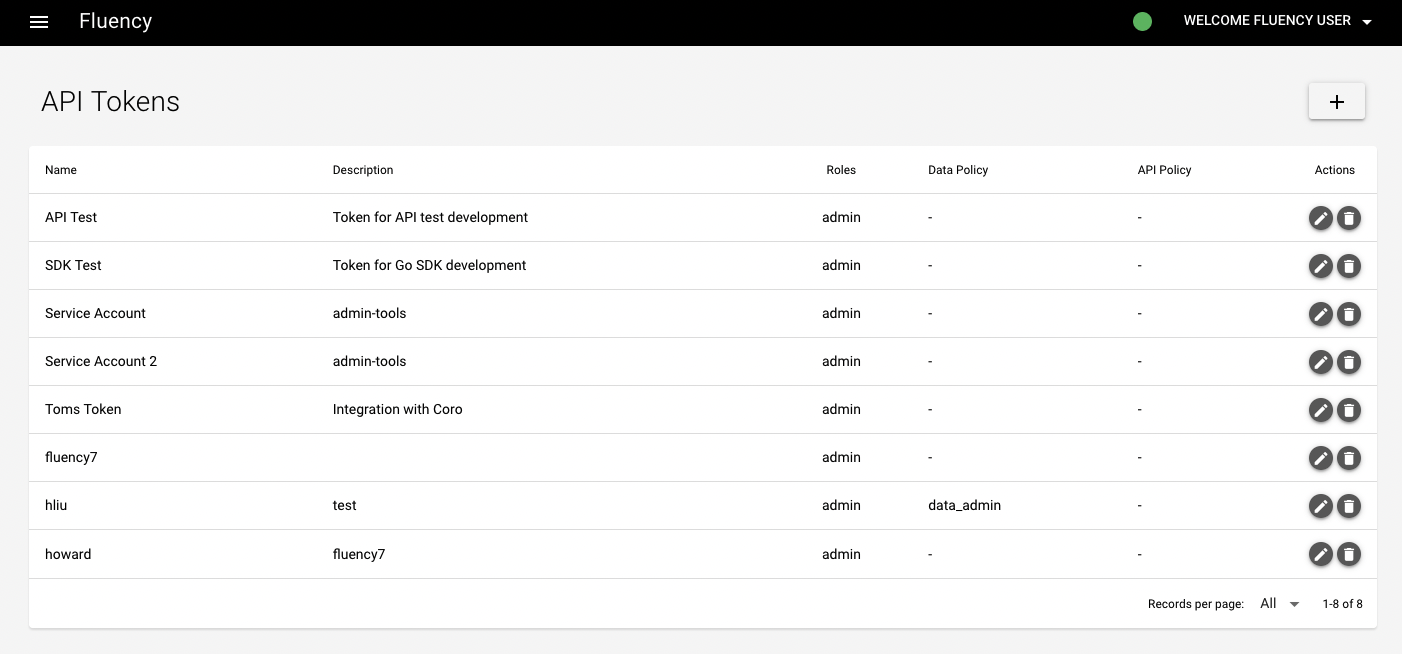
Click the pencil button on the right side if you'd like to edit them.
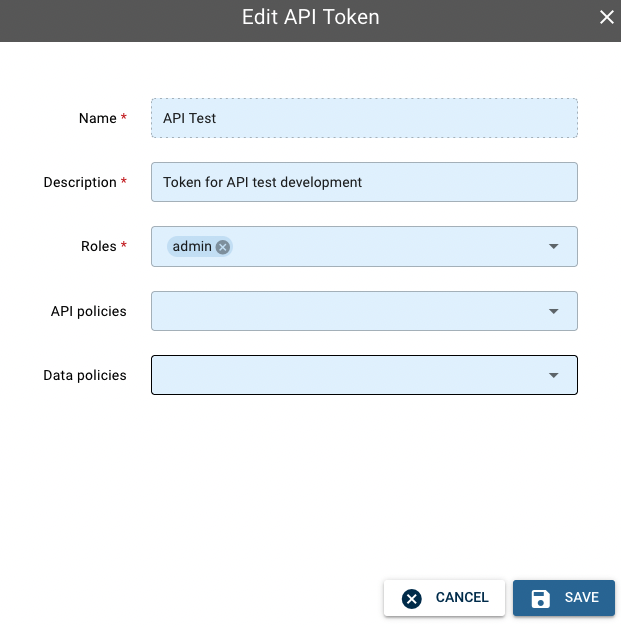
Click "+ " button in the upper right corner of the list to add API Token in the pop-up window.
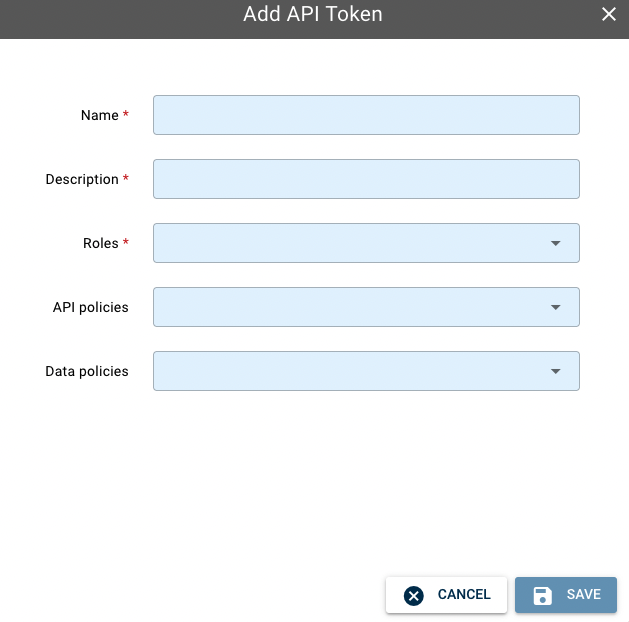
Page last updated: 2023 Aug 05 14:57:37 EDT