Data Policies
Page Layout
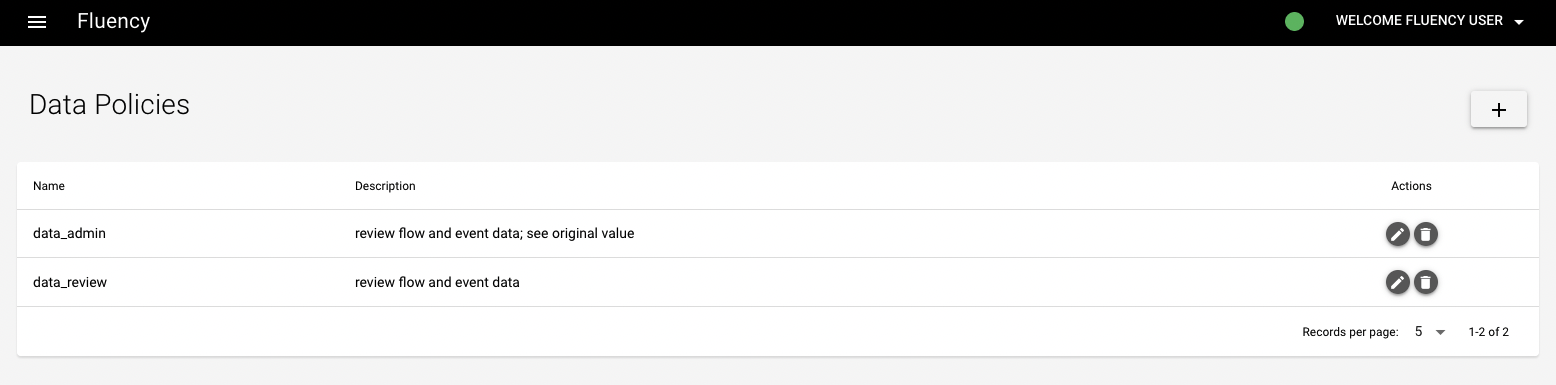
This page consists of a table listing the current configured data policies.
Adding a Data Policy
Click the "+" button in the upper right corner to add a Data policy.
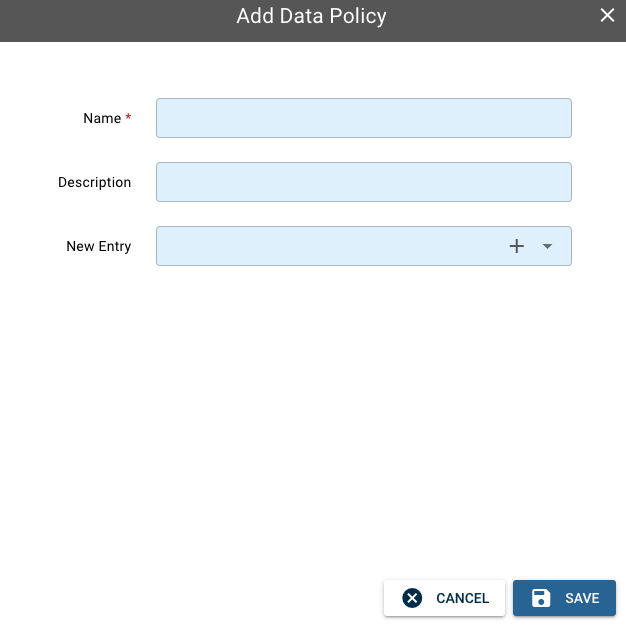
There are three fields available when adding a data policy. The first two are the name of the policy and its description. The last is a dropdown menu. This allows the user to indicate the type of data that this policy applies to: resource, metaflow or event.
For example, if you choose "resource", click the "+" button to the right, there will be some following settings about the resource. You need to fill in at least one criteria out of the five rows.
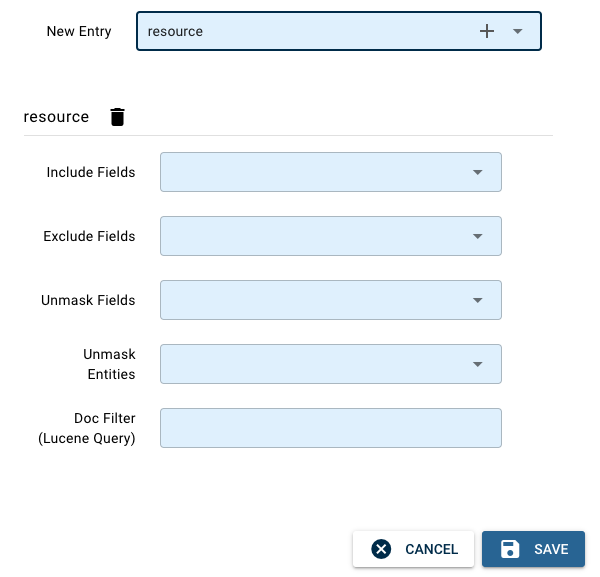
Page last updated: 2023 Aug 02 18:55:15 EDT