RabbitMQ
RabbitMQ
RabbitMQ settings on the Fluency Collector can be configured from the Fluency portal.
Collector Configurations
Navigate to the Collectors page on the Fluency portal.
Select a collector to configure, and click the "Gear" button to edit the Configuration options.
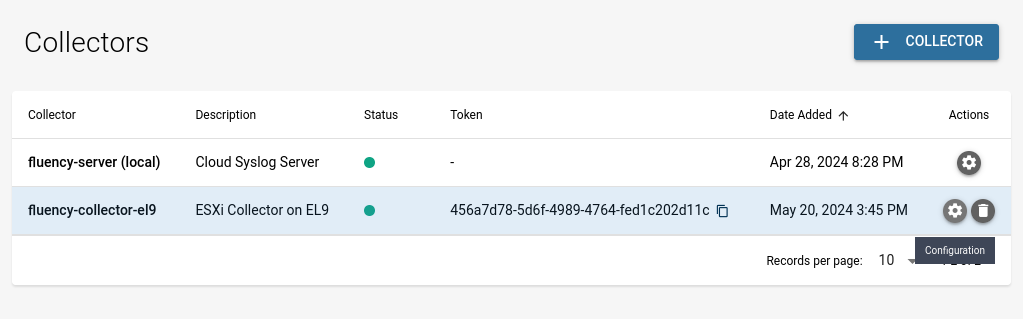
RabbitMQ
Navigate to the RABBITMQ tab. This tab shows the current Rabbit MQ configurations of the collector.
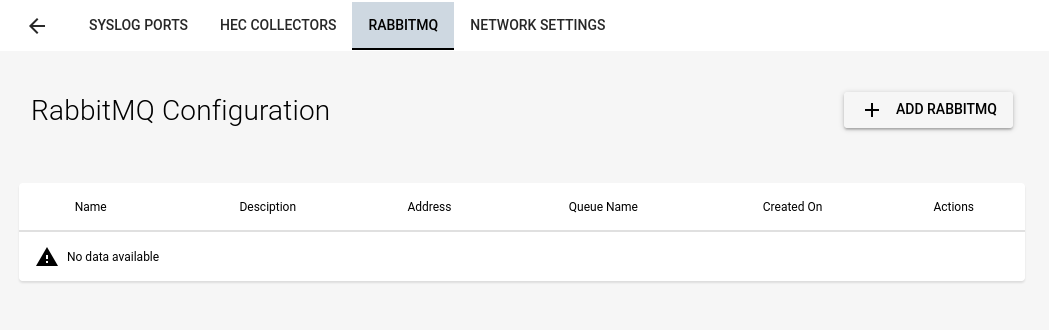
Click the "+ ADD RABBITMQ" button to configure additional Syslog ports.
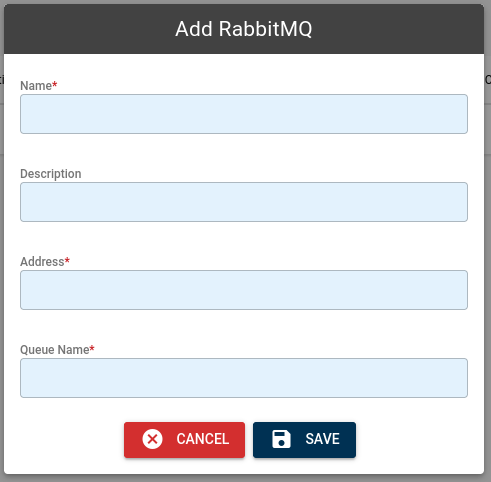
Added a new RabbitMQ configuration
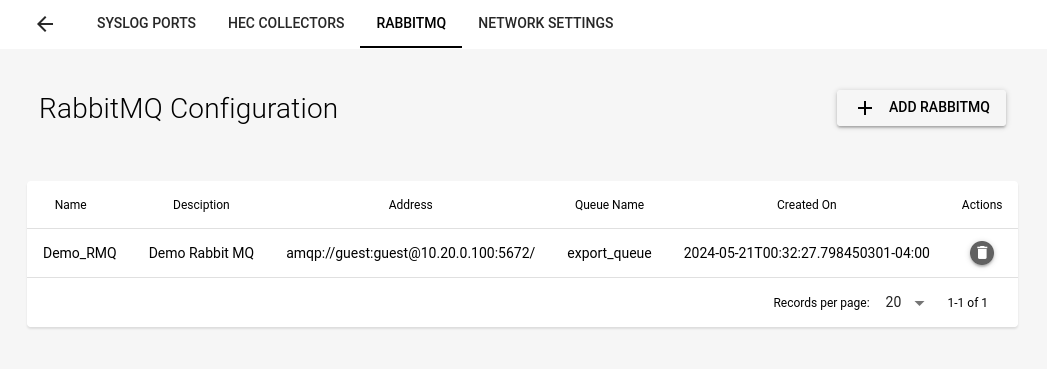
Page last updated: 2024 May 21