Fluency is delighted to announce the release of Platform!
As we continue to make substantial improvements to our product, we would like to take a moment to introduce a new Main Menu layout.
Starting on 2024 Mar 01, this new menu will replace Fluency's current layout.
To utilize the new layout prior to Mar 1st, see the Preview section below.
The Main Menu
The Fluency new Main Menu's new layout.

'New' Sections
Among other changes, updated Main menu features two 'new' sections: Platform, and Reports.
Platform
As part of the Platform release, the Platform section moves out of (beta). It is now the second section of the left menu column.
- Configuration is the starting point for Fluency Plaform, and provides a “pipe" visualization of the existing data ingress. New components are also added and configured from here.
- Processors shows the current Fluency Programming Language (FPL) data processors in the system. These processors are used in Platform's router components. Additionaly, FPL Actions and Rules are also found here.
- Integrations shows new and existing integrations into Fluency Platform. These integrations allow Fluency to integrate and collector or send data to other Products. The page is the succesor to "Cloud Integrations".
- Imported Devices shows a listing and live status of imported devices by Platform. The status data points are collected from Platfrom's built-in metrics.
Reports
Like Platform, FPL (v2) has also come out of (beta). Formerly called "Programming", it has been renamed to Reports, in line with our efforts to consolidate FPL related pages, and to reflect the main purpose of FPL in this context. It is now the third section of the left menu column.
- Report Scheduler shows all available FPL Reports supporting your environment. New report tasks can be run from the table directly, or configured on a "schedule".
- Report Editor is the built-in editor to creating new FPL tasks / reports, and viewing their results. The editor is also used to configure report layouts.
- Task History shows the results of all prior FPL task executions. The entries are grouped based on report name, for clarity.
- Task Status is a timeline showing the current and recently executed tasks. This page is particularly useful for monitoring long-running FPL reports.
Metrics
Fluency Platform has built-in support for Metrics collection. This new section was created to showcase this feature.
- Metrics Alerts shows the metrics alerts generated by Platform. These new types of alerts are presented in a similar layout to the Overview Summary.
- Notifications alllows you to configure notifications for these alerts.
- System Status shows the system / operational status of Fluency. The data for this page is entirely collected from Platform's metrics.
Notable Changes
Several existing sections have added new functionality, and others have been re-grouped to better align with how certain features are typically used.
Overview
Located in the upper left corner of the Menu, the Overview section contains the familiar Overview Summary and Setup pages, as well as new additions, such as Platform Summary and Dashboards.
- Overview Summary is the primary entry point for Behavior Alerts.
- Platform Summary provides an exxecutive summary of Platform's key metrics and status.
- Dashboards is the home page for FPL reports. View existing report results here, or execute new "on-demand" report tasks.
Data Tables
Formerly called "User Tables". The section has been moved to the central column to make space for the new Platform and Reports related sections. The sections entries remain the same as before.
Query
Hidden by default, this section contains the pages from the previous "Processor" section. These are the FPL (v1) pages, and exist here to bridge the gap between FPL (v2) and the scripted database query capability of the original FPL.
- Sandbox is the FPL (v1) "Task Editor" page, while
- History is the legacy "Task History" page.
Removed / Rearranged
Data Ingress
Fluency's Platform introdues a new way to configure and show data ingress into the system. These features have been completely replaced by newer offerings.
- "Cloud Integrations" is slated to be replaced completely by Integrations, under the Platform section. Fluency will work to ensure that all currently supported integrations will be transitioned to Platform as soon as possible.
- "Event Parser" is the legacy configuration page for Fluency's parsing logic. As event processing logic transitions to Processors under Platform, this page is no longer needed.
- Similarly, "Source Devices" has a replacement under Platform, as Imported Devices.
Deprecated
Legacy (and rarely used) features such as "Flows Summary", "Recents" and "Metaflow Risk" have been removed or hidden under the Legacy sections.
Preview
Prior to offical release, this menu is optional. To access the new menu:
Log in to the Fluency portal.
On the top right where you see the welcome message, select the down arrow and click on Profile.
Once in the user Profile, select the Preferences tab.
Then look for the “Show Latest Menu Layouts” toggle.
a. Select to turn on.
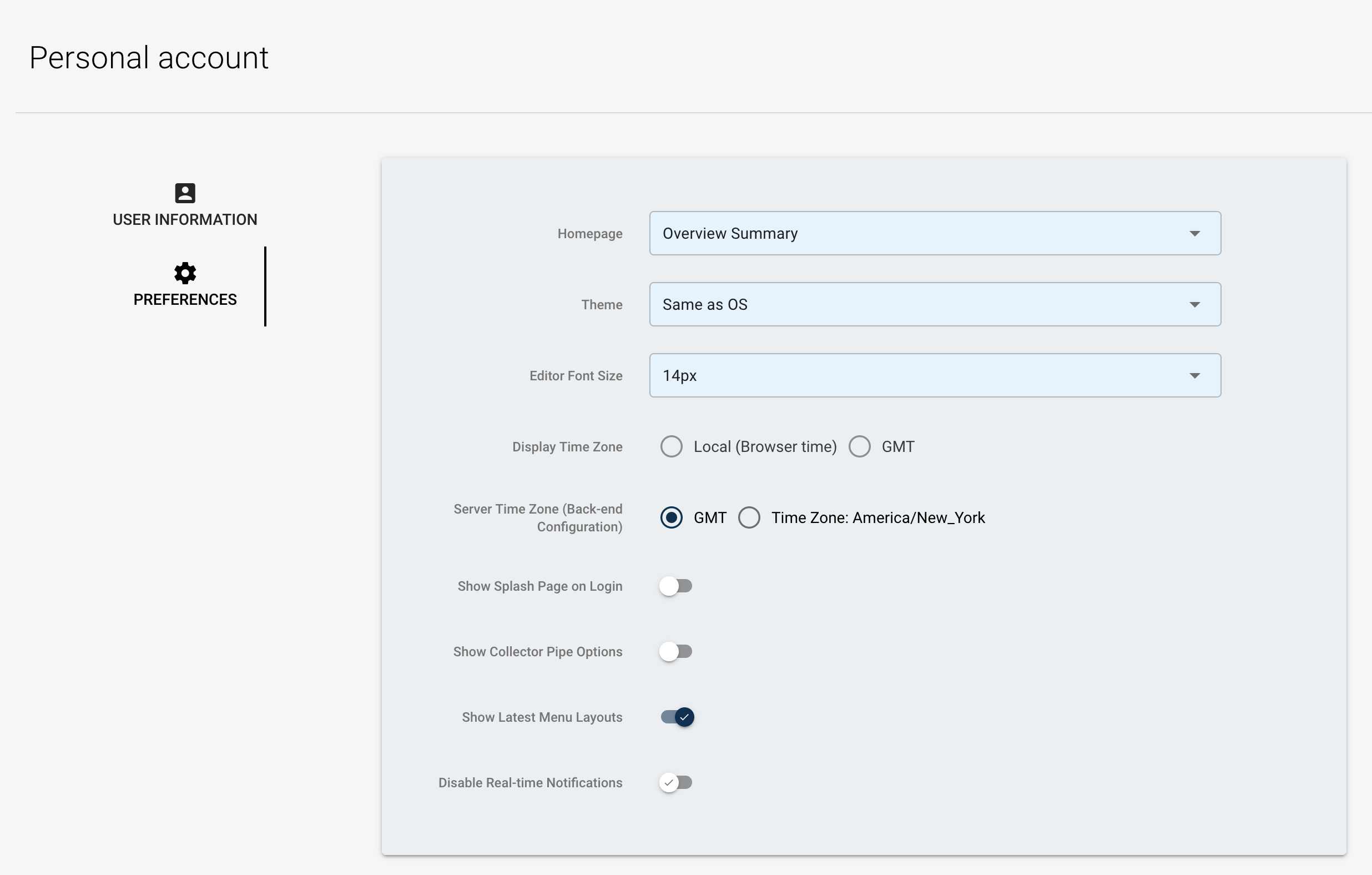
Splash Summary

Fluency is delighted to announce the release of Platform!
As we continue to make substantial improvements to our product, we would like to take a moment to introduce a new Main Menu layout.
Starting on 2024 Mar 01, this new menu will replace Fluency's current layout.